Chapter 3: Putting User-Oriented Administrative Services into Practice
The creation of services that incorporate the user's perspective has produced a variety of results.
By referring to the guidelines and guidebook in the "Standard Guidelines for Promoting a Digital Society," users can put the user perspective into practice in their own work.
Table of Contents
- Guidelines and guidebooks for putting the user perspective into practice
- Supporting the implementation of user-oriented practices through various documents
- Guidelines that should be followed
- Guidebook for Incorporating the User's Perspective into Operations
- A collection of support tools and templates that can be used
- Guidebook for Introducing the User Perspective
- Reference materials for use in procurement
- Tips for Implementing the User Perspective
- Related Pages
Guidelines and guidebooks for putting the user perspective into practice
Supporting the implementation of user-oriented practices through various documents
In order to create services from the user's perspective, Digital Agency has prepared guidelines (documents that specify the contents to be observed as rules for the development and management of government information systems), guidebooks (reference documents), and various support tools that can be used [Figure]. Each document can be viewed on the "Digital Agency Digital Society Promotion Standard Guidelines " page on the website. The guidelines and guidebooks will be expanded and updated in fiscal 2025 and beyond.
At the beginning, you can find documents related to the creation of digital services that are close to your interests by reading "How to read the Service Design Guidelines and How to Find Materials (Reference) " (*), which is a guide to each guideline and guidebook.
*Reference materials: Reference materials to supplement the "Digital Society Promotion Standard Guidelines".
Guidelines that should be followed
As guidelines for users' perspectives, we have prepared the DS-100 Digital Government Promotion Standard Guideline , which is a common government rule, the DS-670.1 Usability Guideline , which is a guideline for realizing easy-to-use information systems, the DS-680.1 Website Guideline and the DS-680.2 Web Content Guideline , etc.
Guidebook for Incorporating the User's Perspective into Operations
The DS-120 Digital Government Promotion Standard Guidelines Practical Guidebook ) and the DS 671.1 Usability Implementation Guidebook and the DS 671.2 Web Accessibility Deployment Guidebook) are provided as good guidebooks to be read when introducing the users' perspective. These three guidebooks explain the basics of methods for incorporating the users' perspective in the development of digital services, such as surveying users, setting usage quality targets, and procuring information systems. They can also be widely used when planning and drafting policies that need to be considered by digitalization.
In addition, " DS-672.1 Guidebook for Web Accessible Public Relations " is available for employees involved in public relations and information dissemination, and " Dashboard Design Practical Guidebook and Chart Component Library (Beta) (Reference)" is available for employees who want to promote consensus building through the visualization of indicators and numerical values.
A collection of support tools and templates that can be used
We have prepared the Digital Agency Design System and the UI Checklist (reference materials) as support tools that can be used during the development of front-end services, and the Procurement Specifications Standard Template and Requirements Definition Document Standard Template (separate sheet from the DS-120 Digital Government Promotion Standard Guidelines Implementation Guidebook) as reference materials that can be used during procurement.
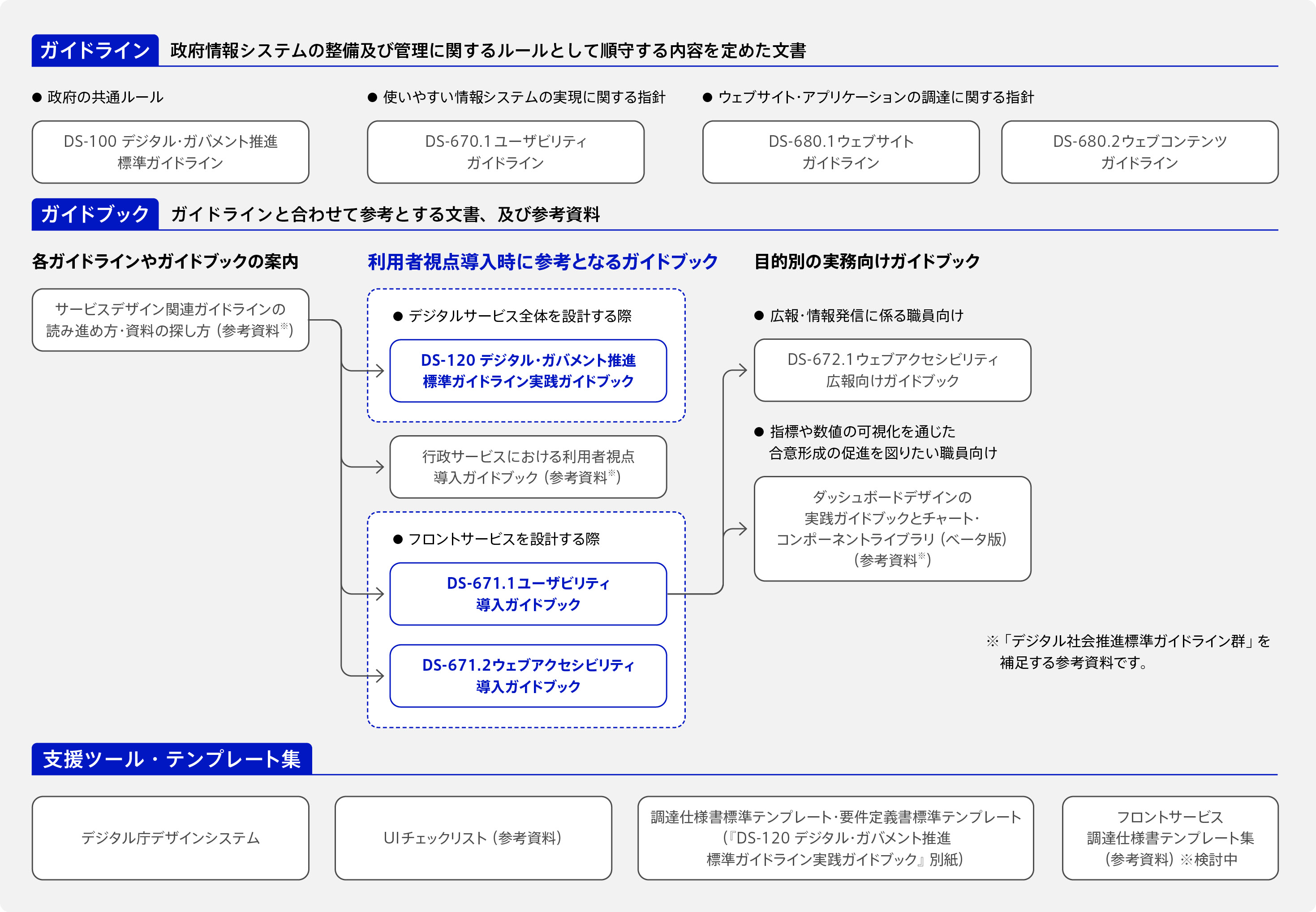
Guidebook for Introducing the User Perspective
DS-120 Digital Government Promotion Standard Guidelines Practical Guidebook
This is a practical guidebook for administrative personnel working on digital service design and business reform in administration. It summarizes the points, abundant know-how, and lessons for service and business planning, design, and project management based on the user's perspective while conforming to the "Digital Society Promotion Standard Guidelines," common government rules. As a document, it is voluminous, so it is good to read it by each chapter you need.
DS 671.1 Usability Implementation Guidebook
This section introduces the basic principles and methods for providing easy-to-use information systems and user interfaces (UIs) that meet the needs of users, as well as the key points for ensuring safe use that is unlikely to cause operational errors, by incorporating rich illustrations.
Refer to this section when you want to know the points, checking points, and methods for creating an easy-to-use UI, or when you want to know the methods for preventing operation errors.
DS 671.2 Web Accessibility Deployment Guidebook
This is a guidebook for users to learn about the latest methods and examples of web accessibility in easy-to-understand terms with rich illustrations. It includes information that can be referred to in situations other than information system procurement, such as the accessibility of smartphones and the practical work of disseminating information on SNS.
Refer to this section when you have no prior knowledge of web accessibility, when you want to know the process of ensuring web accessibility, and when you want to know the specific contents of work, such as what to check.
Reference materials for use in procurement
Collection of templates for procurement specifications and requirements definition documents
"Procurement Specification Standard Template / Requirements Definition Document Standard Template" (DS-120 Digital Government Promotion Standard Guideline Practice Guidebook) is prepared as a list of specific templates incorporating procurement points and concepts when planning, designing, and developing information systems.
For example, examples of description of non-functional requirements such as usability and accessibility are described in "Requirements Definition Document Standard Template" (Chapter 5). For service and business planning, please also refer to " DS-120 Digital Government Promotion Standard Guidelines Practical Guidebook " (Part 3, Chapter 4 Service and Business Planning).
Tips for Implementing the User Perspective
It is also possible to incorporate the user's perspective into work from a familiar place.
Here are some practical tips from the case studies in Chapter 2.
Try the service as a user
From " Case-4 Interview with Benefits Support Service "
I also recommend that administrative officials themselves operate it. Because by actually touching it, administrative officials themselves can confirm points such as "whether the procedure can be completed smoothly." Touching the service with the same feeling and situation as the user. It is a basic thing, but I think it is very important.
From " Example 5: Visit Japan Web Interview "
In order to create a good service, I think the important thing is "first of all, try using the service you provide yourself." If you don't actually touch it, you won't be able to see what the challenges are and where and how to change it. Knowing how you would feel if you were a user should be the most familiar user perspective.
Engage in dialogue with immediate and interested parties
From " Example 4: Benefits Support Service Issue 1: "
In order to grasp the actual situation of benefit services, we first grasped how to proceed with services within the local government based on the knowledge and experience of staff members around us, and then conducted interviews with local governments that were interested in using the services. As a result, it became clear that there were various differences depending on the local government, such as the process from proposal to settlement.
From " Example 5: Visit Japan Web Interview "
The feelings of foreign users, who come from different cultures, languages, and values, cannot be understood without actually listening to what they have to say. That's why I regularly set up opportunities to directly hear the opinions of foreign users and engage in repeated dialogue.
Ask an expert to verify
From " Example 1 Mynaportal Challenge 3 "
A "Live Review Meeting" was held with the participation of Digital Agency officials who are both visually impaired and totally blind. Developers observed how screen readers were used, and were given the opportunity to review areas that need improvement and share their knowledge.
From " Example 3 Digital Agency Website Assignment 2 "
With advice from user research experts in Digital Agency, we have added "Yes / No" buttons on the content pages to quickly confirm whether users have found the information they were looking for. In addition, we have devised ways to make it easier for users to respond and to gather the necessary information. For example, if users select "Yes," they can respond with a free text description of the reason. If users select "No," they can select a reason from a list of choices and enter a supplementary explanation.