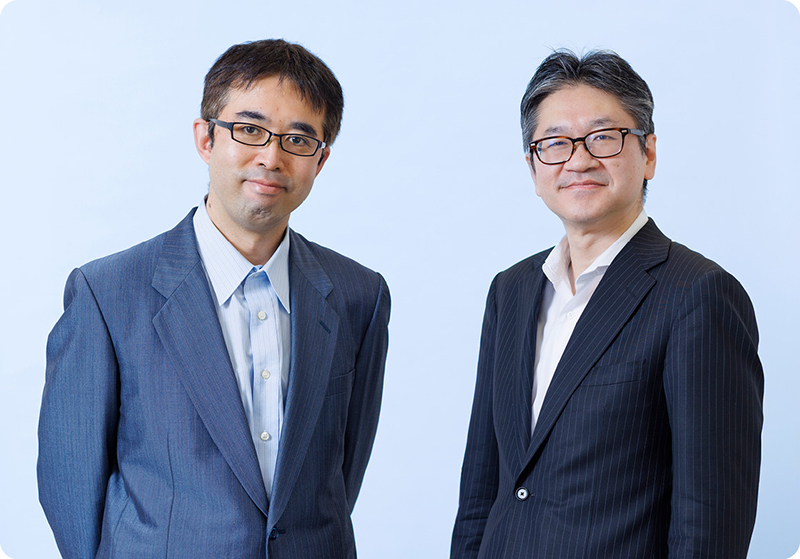Case1 Mynaportal
- Last Updated:
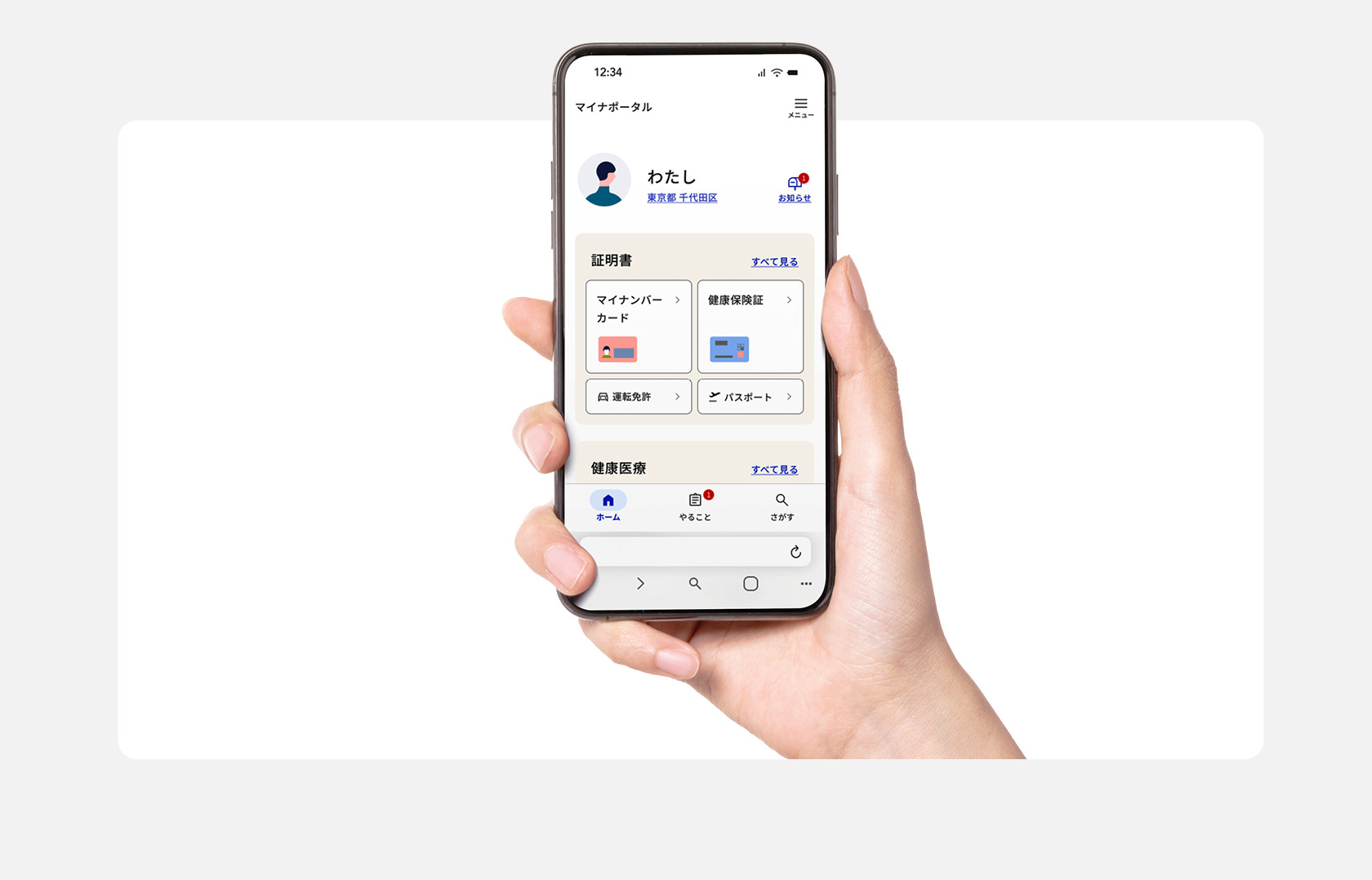
"Mynaportal" is a service provided by Digital Agency that enables online administrative procedures in conjunction with My Number System. It was launched in November 2017 with the aim of improving the convenience of administrative procedures for all citizens, including governments, companies, and organizations, and showing model cases for the formation of a digital society. From December 2022, while providing some functions and screens as "demonstration versions" in parallel with the previously provided services, we continued to make improvements based on feedback from many citizens. In March 2024, we officially released the top page based on the results of the demonstration.
Table of Contents
- It has been pointed out that a screen is in a state of excessive information and difficult to use by a user.
- Breaking Point #1 Gain visibility into what key users want
- Solution point 2 Set guidelines for creating experiences that respond to the interests and concerns of the people
- Solution point 3 Creation of screens linked to three guidelines for creating experiences
- Solution Tip 4: Don't fill a screen with too much information
- [Problem 2] There was no method for collecting the opinions of citizens, who are users, and no system for responding to them
- Solution point 1 Introduction of a system that allows users to easily send feedback on services and requests
- Solution point 2: Show the basis of the problem to be solved and form a consensus among the parties concerned.
- Solution Point 3 Release of "Demonstration Version" with Selectable Old and New Screens
- [Problem 3] Development with a sufficient understanding of the actual state of use by persons with disabilities has not been possible
- Solution point 1: Escort of operators by the person in charge of accessibility in Digital Agency
- Solution point 2: Implementation of a verification meeting involving the visually impaired
- Point 3: Use of Digital Agency Design System
- Solution point 4 Implementation of accessibility tests based on JIS standards
- Interview
- Related Pages
It has been pointed out that a screen is in a state of excessive information and difficult to use by a user.
Before the renovation, Mynaportal was criticized by its users, the public, for being "difficult to use."
One of the reasons for this was that the administrative side made efforts to convey all the necessary information accurately, resulting in an overload of information on the screen.
Another problem was that, depending on the development situation and the order contract system at the time, procurement and development were carried out on a function-by-function basis, resulting in a lack of consistency when looking at the service as a whole and a situation in which various functions could be seen as being arranged in a disjointed manner.
Helpful Documentation
- DS 670.1 Usability Guidelines 3. Realization of an easy-to-use system
- DS 671.1 Usability Guide Book 3.5 Principles for Presenting Information
Breaking Point #1 Gain visibility into what key users want
In order to specifically solve the factors of "conditions that are difficult for users to use," we promoted the creation of easy-to-use screens by visualizing user trends based on their level of understanding of digital services and public services, age, life stage, etc.
For example, for young users, we identified possible usage situations such as notifications related to marriage, birth, and child-rearing, obtaining driver's licenses and passports, and notifications for moving and lifeline services, and then set priorities for required functions and development. We implemented these initiatives for users with various attributes to create services that are easier to use.
Solution point 2 Set guidelines for creating experiences that respond to the interests and concerns of the people
Some of the users, Japanese citizens, have told us that they don't know how to use My Number Card even though we have made it, and one of the reasons is that we haven't been able to translate the convenience of Mynaportal itself into language.
In order to solve this problem, we have set up a guideline for creating experiences in which we support the three aspects of "finding," "confirming," and "not forgetting" by responding to the concerns and problems of the people.
Solution point 3 Creation of screens linked to three guidelines for creating experiences
- "Finding" is a guide to respond to the public's opinion that "Mynaportal has too many functions and is difficult to understand." Before the renewal, there were some parts that were difficult for users to understand which services they needed, but by reviewing the classification and display, we made it easier to find the necessary procedures.
- "Confirm" is a guideline to respond to the voices of citizens who "want to make records and information about themselves easy to check." Before the renewal, even if citizens wanted to check their own records, such as drugs and medical expenses, it was difficult to find the information, and they had to go through multiple steps until they received a response after applying. We organized the flow of such confirmation in an easy-to-find and easy-to-understand form. For example, you can see at a glance the medical expenses of the month you want to check.
- "Don't Forget" is a guide to creating experiences that respond to the voices of the public who say, "I want you to consolidate the things you should do next so that you don't forget them." For example, as of April 1, 2025, electronic certification in My Number Card is renewed every five years, so if you don't renew it, you may not be able to complete procedures such as tax returns. By displaying these "things you should not forget" on the Mynaportal screen in an easy-to-understand manner, it has become possible to support smooth administrative procedures [Figure 1].

Solution Tip 4: Don't fill a screen with too much information
In designing the screen, we paid particular attention to not filling one screen with a large amount of information. For example, we realized a smoother user experience by making sure that only the information that should be touched first is displayed, and that information can be obtained step by step according to the user's understanding and needs [Figure 2].
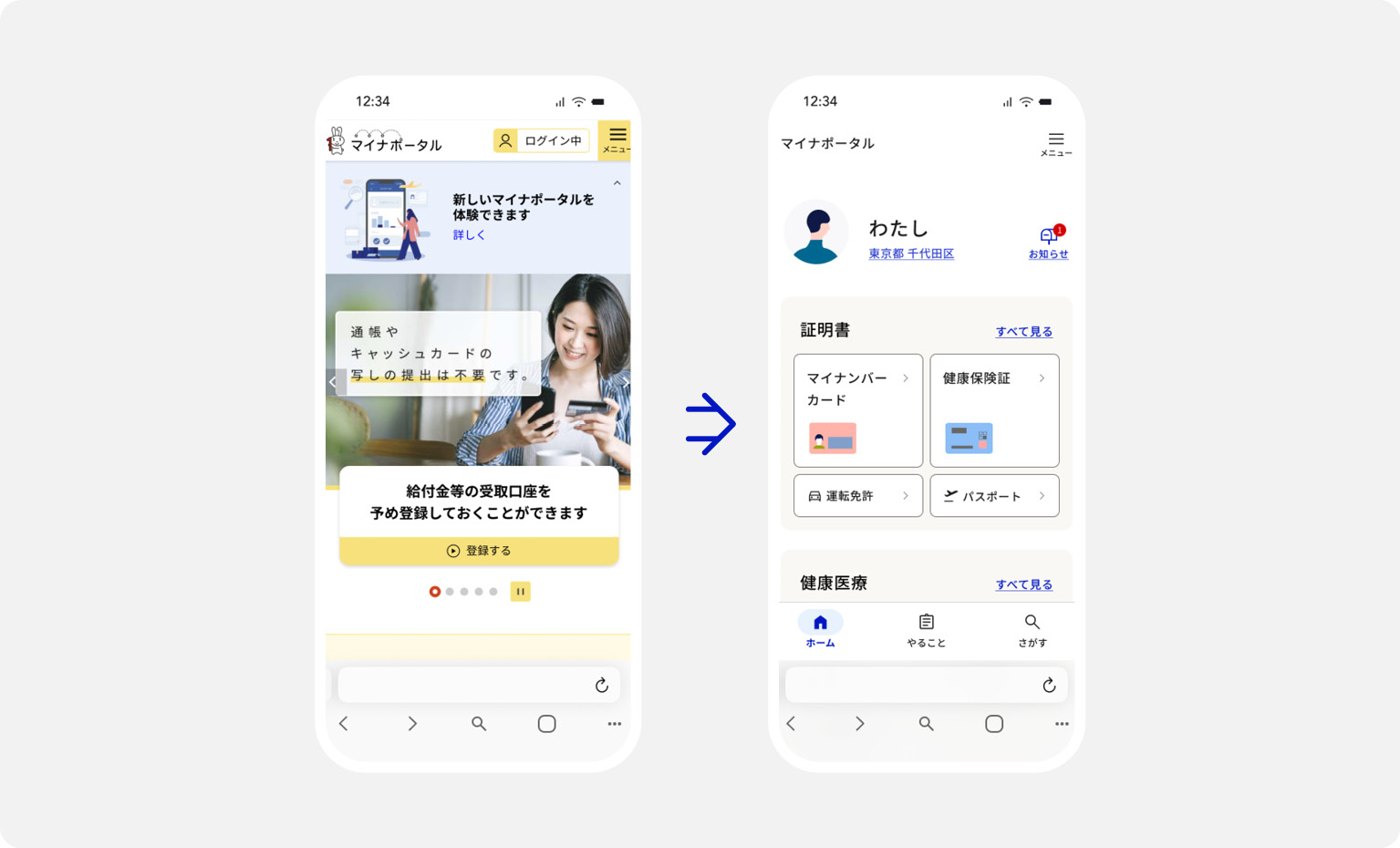
[Problem 2] There was no method for collecting the opinions of citizens, who are users, and no system for responding to them
At the initial stage of Mynaportal, once system development was completed, operation and maintenance tended to be the main focus. There was no established system for collecting qualitative user feedback or quantitative usage status, and it was impossible to make data-based improvements.
In addition, there were constraints such as the structure of the system and the form of contract with the business operator, and the improvement cycle was slow, as it took several months to change even one phrase.
Helpful Documentation
- DS 670.1 Usability Guidelines 5.3 Obtaining Feedback
Solution point 1 Introduction of a system that allows users to easily send feedback on services and requests
A form that allows users to easily send their impressions and requests has been installed at the bottom of all screens, creating a system that collects thousands of users' voices per day (hereinafter referred to as the "Quick Survey"). Since there has been no system to collect the voices of the public on this scale and deliver them directly to the relevant parties, the Quick Survey has attracted attention as an epoch-making initiative [Figure 3]. In addition, the usage status is tracked on two axes of "satisfaction" and "number of functions used" and incorporated into improvements.

Solution point 2: Show the basis of the problem to be solved and form a consensus among the parties concerned.
Based on the opinions of users gathered through the Quick Survey, usage data, and the survey conducted by the person in charge, we summarized the priorities of the issues to be solved. By showing the specific grounds, we promoted the formation of a consensus for service improvement with other ministries, agencies, and organizations, and built a system that allows the people concerned to proceed with the project with a sense of satisfaction and speed.
Solution Point 3 Release of "Demonstration Version" with Selectable Old and New Screens
Since the Mynaportal was already in operation, it was expected that users would be confused by the renewal of the screen design and functions immediately after the renewal. Therefore, we built an environment where users could choose which they wanted to use "before / after the renewal". We started with the release of the service demonstration version to verify the feedback. We proceeded with the development of the official version while surveying impressions and evaluations of the demonstration version.
[Problem 3] Development with a sufficient understanding of the actual state of use by persons with disabilities has not been possible
Administrative services must reach everyone, including the elderly and people with disabilities.
That was why ensuring accessibility was an important requirement. However, it was not the case that development had been carried out with a full understanding of the usage conditions of persons with disabilities.
Support for screen reading functions (hereinafter referred to as "screen readers") for visually impaired users was promoted in order to ensure that all users can use the service with an understanding of its functions.
Helpful Documentation
- DS 670.1 Usability Guidelines 3.2 Identifying Accessibility Needs
- "DS-671.2 Web Accessibility Introduction Guidebook" Create a website that meets the - 2.3 JIS standard
Solution point 1: Escort of operators by the person in charge of accessibility in Digital Agency
In the development of Mynaportal, we adopted a method of assigning a full-time person responsible for accessibility to the contractor, and having the person in charge of accessibility in Digital Agency inform the test methods to the full-time person.
Verification and improvement were carried out by the contractor, and the person in charge of accessibility at Digital Agency responded to the elements that were difficult to judge at each time, and development proceeded while carefully confirming each issue.
In particular, the person in charge of accessibility gave generous support to pages such as "Web Accessibility Policy" and "Examination Results," which are widely viewed by the public.
Solution point 2: Implementation of a verification meeting involving the visually impaired
Because testing and improvements based only on the JIS standard make it difficult to see the real image of users, we held a verification meeting called a "live review meeting" [Figure 4]. The verification meeting was attended by Digital Agency officials who are both blind and visually impaired as well as experts in accessibility. We provided an opportunity for developers to verify what needs to be improved while directly observing the usage by screen readers. The verification meeting is held on an ongoing basis, and about 30 developers and related people in Mynaportal participate in each meeting to share their knowledge.

Point 3: Use of Digital Agency Design System
In the development of Mynaportal, the "Digital Agency Design System" (hereinafter referred to as the "Design System") has been introduced [Figure 5]. The design system can improve accessibility. In addition, high-quality web pages can be produced at low cost by using the parts of the design system.
However, design systems are not omnipotent. They can improve efficiency, shorten schedules, and provide a degree of accessibility, but they require accessibility knowledge and verification skills to ensure satisfactory quality.
For example, we improved the card reading operation of the Mynaportal app. The procedure of holding the My Number Card up to a smartphone is not completed only by operating on the screen, so a detailed explanation is required. Therefore, we prepared and embedded a more detailed dedicated sentence to make it easier for users to understand the card reading procedure when using a screen reader [Figure 6].
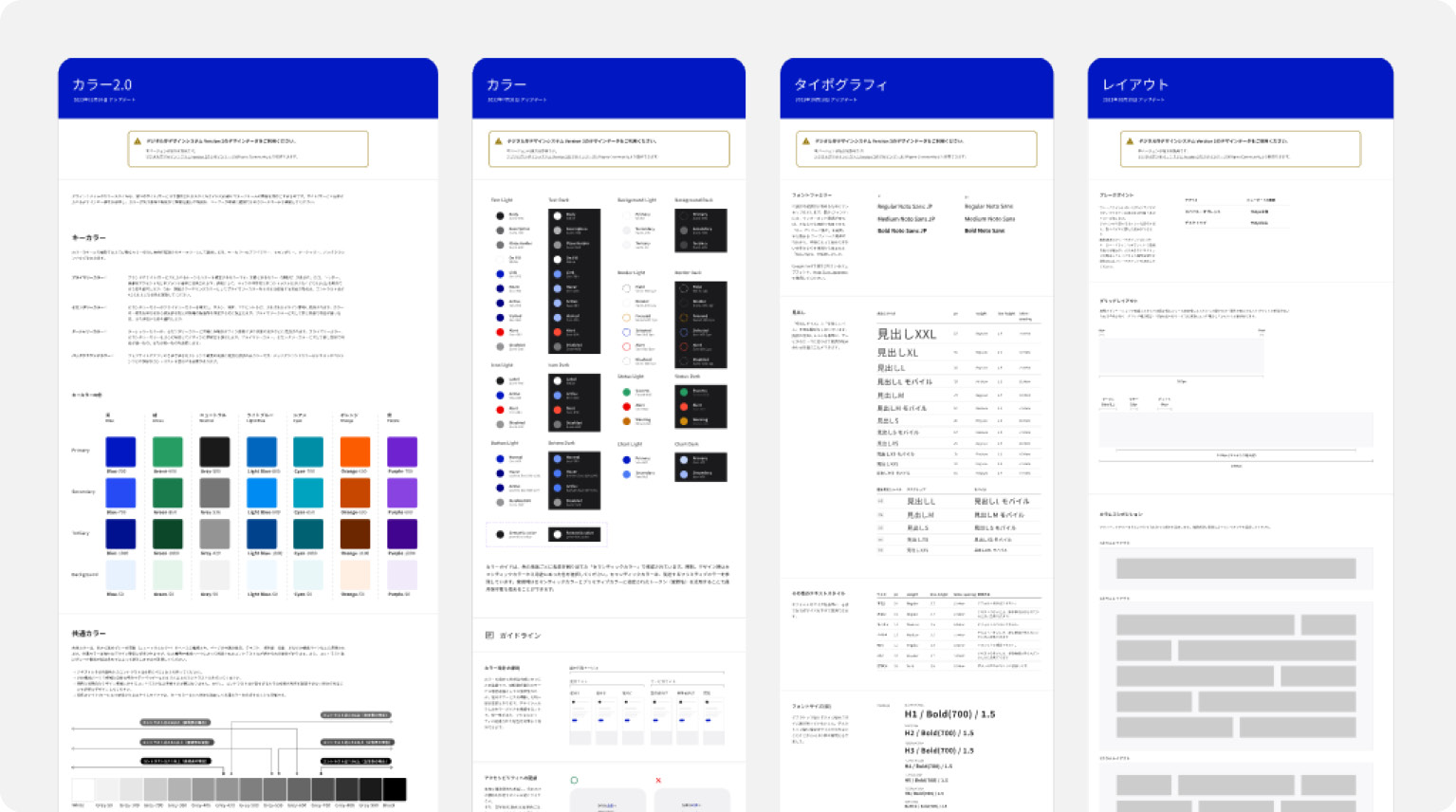
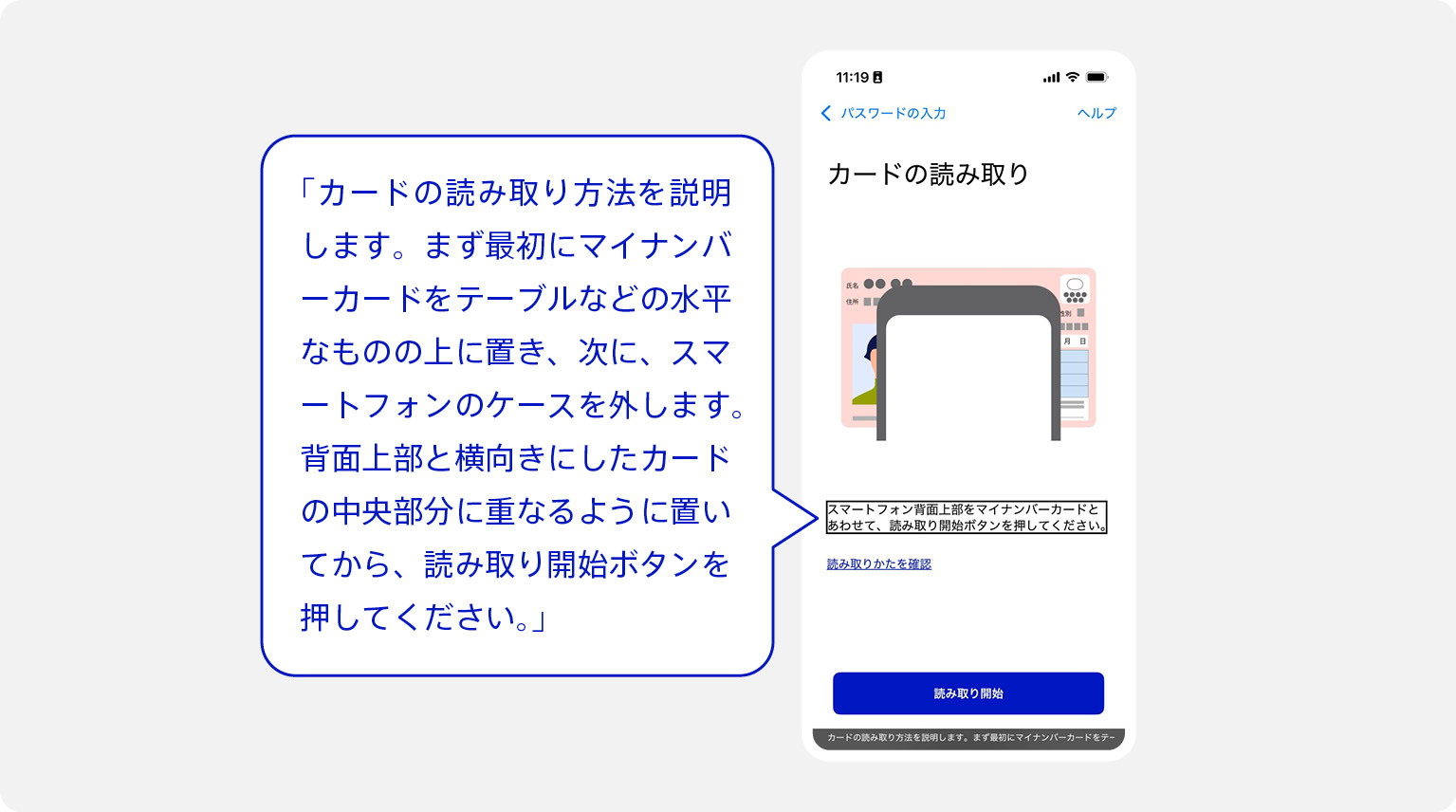
Solution point 4 Implementation of accessibility tests based on JIS standards
As with other websites and digital services offered in Mynaportal, the accessibility standards required by Digital Agency conform to the AA compliance level of JIS X 8341-3:2016, a Japanese Industrial Standard for accessibility. Test methods and results disclosure methods are in accordance with the JIS standard.
The new Mynaportal meets the AA level of JIS X 8341-3:2016 and also meets the four AAA-level requirements.