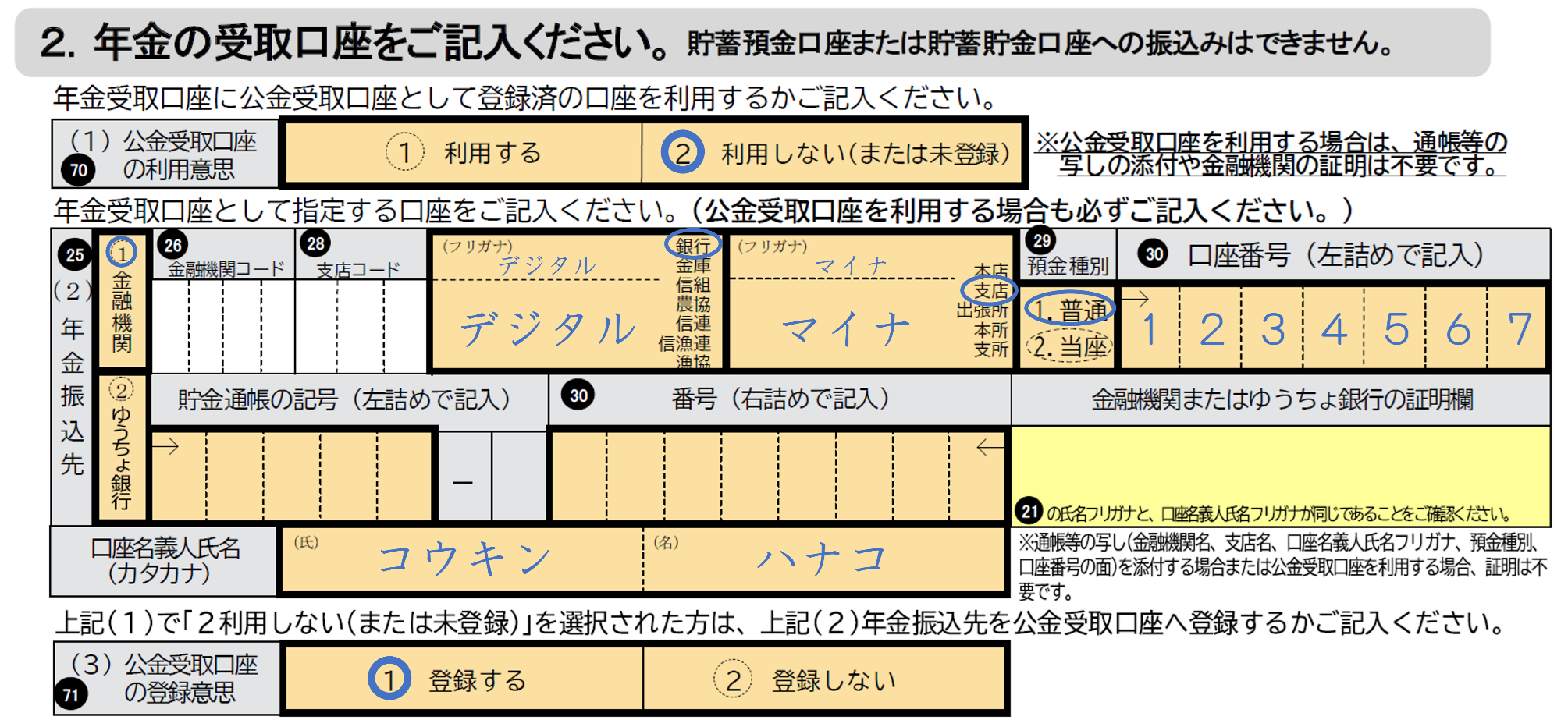How to Apply for public money receiving account Registration by Claiming a Pension
- Last Updated:
From June 2025, savings accounts that were applied for as pension-receiving accounts at the time of pension-claiming procedures can be applied for registration as public money receiving account. However, registration may not be possible in some cases. Please check how to register below.
How to Register
When filing a claim for a pension, if you wish to apply for registration of the pension-receiving account as public money receiving account, you can complete the procedure by filling out the necessary information on the pension-receiving account and attaching the necessary documents, as well as other necessary information for claiming the pension, and submitting it. For information on how to fill out the "Pension Claim Form," please refer to How to Fill out the How to fill out a pension claim form.
In the following cases, the Japan Pension Service will not provide Digital Agency with information on public money receiving account registration, and public money receiving account registration will not be carried out. In addition, even if Digital Agency has been provided with information on public money receiving account registration, it may not be registered for reasons such as when an account that is not included in the financial institutions eligible for public money receiving account registration has been applied for.
- When the pension receiving account applied for is not a deposit account in the name of the person
- When the pension recipient account for which application is made is in the name of the applicant, but uses the former surname (maiden name)
- When the first transfer to the pension receiving account applied for could not be made (became impossible to transfer)
- If payment is not made due to non-payment decision
- If you are a victim of domestic violence, abuse, etc. and the provision of information is restricted by the Japan Pension Service
- For residents outside of Japan
However, even if your deposit / saving account is not registered as an public money receiving account when you apply through the pension claim process, you can register it as an public money receiving account at Mynaportal in the following cases. For the procedure steps at Mynaportal, please check How to Register / Change public money receiving account (Digital Agency Web Services / Applications) .
- If the deposit or saving account is in the name of the former family name (maiden name) and the former family name (maiden name) is also written on the face of the My Number Card
- If you are outside of Japan and have a Moving Out My Number Card
How to fill out a pension claim form
Please complete the section titled "Intention to Register in public money receiving account" on the pension claim form as follows.
- If you wish to register: Circle "Register".
- If you do not wish to register: Circle "Do not register."
It is not possible to apply for public money receiving account registration (the account entered as the pension payment destination is also registered as public money receiving account) and public money receiving account use (the account already registered as public money receiving account is specified as the pension payment destination) at the same time.
For other entry methods, please consult your local pension office or Pension Consultation Center on the Street Corner.
Example of how to fill out a pension claim form if you wish to register in public money receiving account
Some changes may be made depending on the pension claimed. In addition, the pension claim form may change without prior notice.
- Public money receiving account's intention to use
- Circle "2. Do not use (or not register)"
- Pension Payee (Example)
- Name of Financial Institution: (Example) Digital Bank
- Store name: (Example) Minor branch
- Deposit type: Enter a circle (○) in the deposit type of the account you want to register (Example: "Ordinary")
- Account Number: (Example) 1234567
- Account Name: (Example) hanako Kokin
- Public money receiving account's intention to register
- Circle "1. Register".