List of Japan Dashboards
- Last Updated:
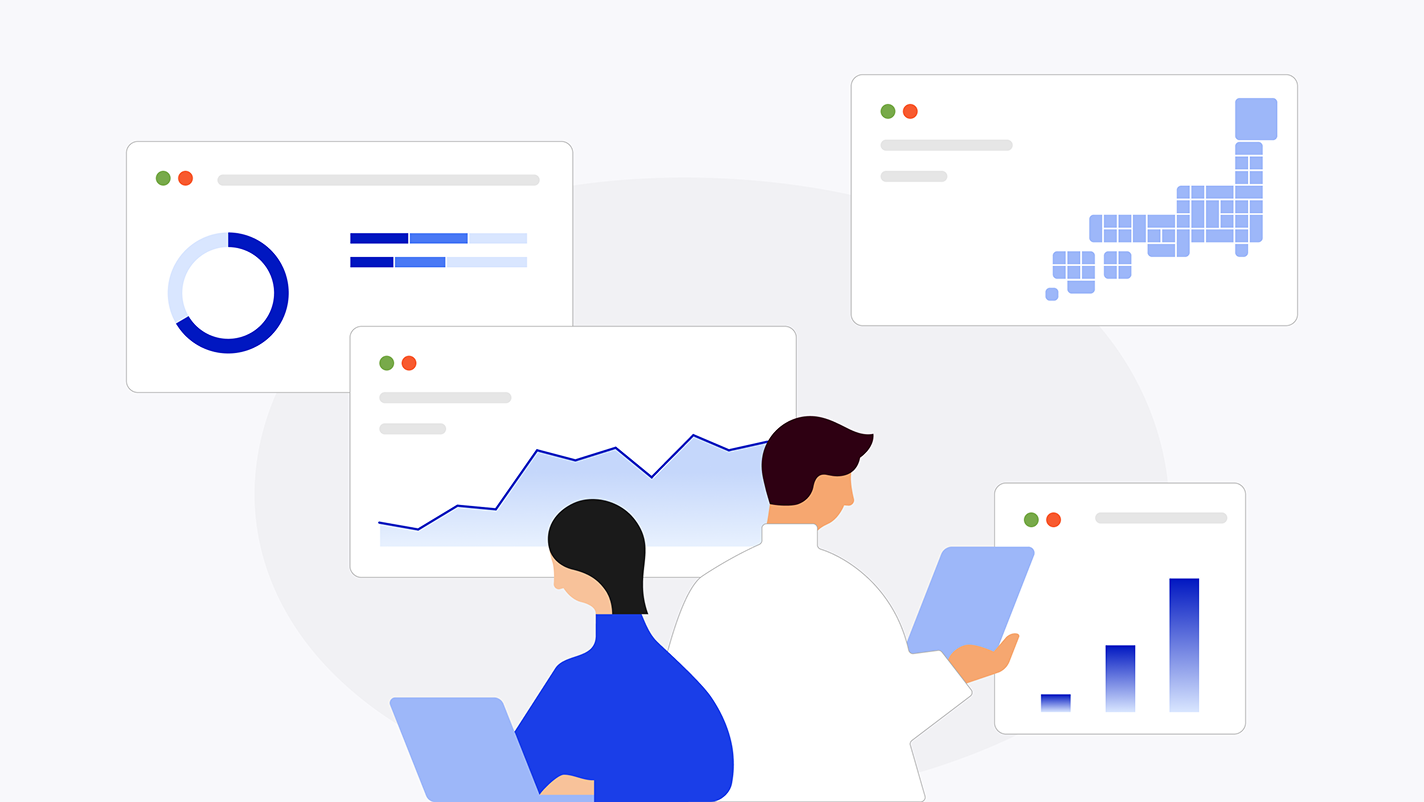
As the control tower for realizing a digital Japanese society, Digital Agency is taking the lead in promoting data-based and evidence-based policy decisions and the visualization of their effects within the government. As part of this, the Government of Japan's official statistics will be released as the "Japan Dashboard," which is part of Digital Agency's efforts to create and implement open policies based on its own data.
Notice
- On December 19, 2025, we released municipal data on statistics related to the economy, finance, population and livelihood.
Statistics on Economy, Finance, Population and Livelihood
Cabinet Office collects indicators related to economy, finance, population and living under the cooperation system of related ministries and agencies. Digital Agency cooperates with Cabinet Office to visualize data.
- Dashboard on Economy, Finance, Population and Livelihood (by Prefecture) You can see the values and trends of about 700 indicators related to the economy, finance, population and livelihood for each prefecture.
- Economic, Financial, Population and Livelihood (by City) Dashboard You can view the values and trends of about 300 indicators related to the economy, finance, population and livelihood of each municipality.
National Accounts (GDP statistics)
In Cabinet Office, the System of National Accounts is compiled and disseminated. Digital Agency is working with Cabinet Office to visualize high-profile figures to make the System of National Accounts more accessible.
- Quarterly Flash GDP Dashboard It is possible to view quarterly data such as the actual amount of expenditure side GDP and its breakdown items and the previous quarter.
- Dashboard on annual estimates of GDP Data can be viewed by year with a detailed breakdown of GDP on the expenditure side and GDP on the production side (by 16 industries).
Related Information
Policy Dashboard
Digital Agency also publishes other policy-related information in the form of a "Policy Dashboard." It visualizes administrative procedures for residents and businesses, digital transformation of semi-public sector, and information on digitalization in society.